The Creality S1 Pro is an impressive successor to the Ender 3 series, offering considerable upgrades without a significant increase in price. Generously provided by geekbuying.com for a comprehensive review, this model promises to push the standards of affordable 3D printing.
The S1 Plus has a familiar design aesthetic, supported by a sturdy base very similar to the S1, and features an enlarged frame to accommodate the larger print area. All in all, it looks sturdy enough and is actually nice to look at.

The S1 Plus printer has a large printing area of 300 x 300 x 300 mm. This makes it suitable for bigger projects, making it an excellent choice for printing helmets or other big prints. The large build area of the printer is a significant upgrade for those who need more space for their creative or professional printing needs.
The S1 Plus comes with the Sprite extruder, identical to the one on the S1, which, while all-metal, does not reach the higher temperatures of the S1 Pro due to the guide tube in the hotend, maxing out at a nozzle temperature of 260 degrees Celsius. It would be good to see the same maximum temperature here, but on the other hand, for most materials this temperature is sufficient.

This review of the 3D printer Creality Ender 3 S1 PLUS highlights the bed temperature, which can reach 100 degrees Celsius. While it heats slower due to the larger size (300x300mm), it remains effective for a variety of materials. The printers magnetic print plate is easily replaceable, although it is only single-sided; a double-sided plate would have suited the printer better. The bed also has guide parts to make it easier to put the plate onto the print bed. It has a PC coating.
The Creality S1 Plus utilizes CR Touch auto bed leveling with a metal probe, ensuring high-quality prints after proper calibration combining automatic leveling with manual adjustments. It works very well and we have had no problems with the calibration.
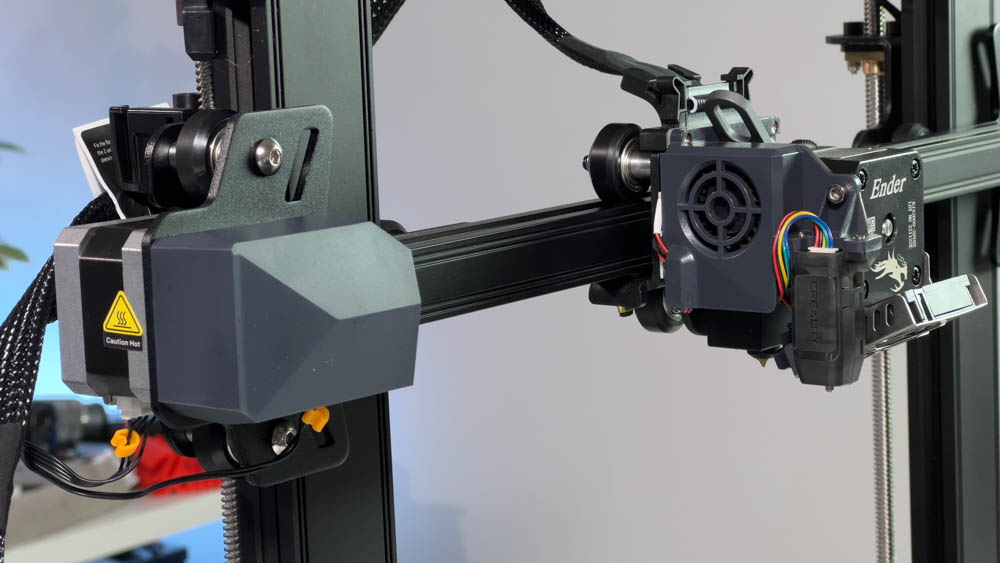
The 4.3-inch full-color knob controlled display offers all necessary information and supports nine languages, enhancing the users interaction. In this review, we found that the printer control is simple and intuitive, making it suitable even for beginners with 3D printing.
Assembly is almost complete upon delivery, requiring just a few simple steps to fully assemble, followed by an initial calibration of the bed for optimal print quality. According to our review, the initial bed calibration process combines automatic leveling with manual adjustments, resulting in high-quality prints once set up correctly.
The S1 Plus supports most common slicers and offers SD card and USB-C connectivity, although it lacks WiFi capabilities. Our review appreciates the use of USB-C, as one does not have to look for USB-B cables like with old fashioned 2D printers. A separate purchase of a WiFi box enables remote printing via the Creality cloud box app. We would prefer to see the WiFi module in the printer itself, as having another box next to the printer is not entirely convenient.
Despite some minor issues, the Creality S1 Plus delivers very good print quality, especially for its price range, allowing for large-scale printing at an affordable cost. Like the S1 Pro, the Creality Ender 3 S1 Plus has dual Z-axes with a synchronization belt, allowing the printer to achieve greater accuracy and therefore print quality. This review highlights that for such a large print area, this solution is one of the best in this price range of printers, as X and Z axis accuracy can be very problematic at the extremes, and this robust solution reliably avoids these problems.
As is now standard, the printer has a resume printing function and a filament runout detector, which is a welcome feature. I always like to see knob style belt tensioners and this printer has them.
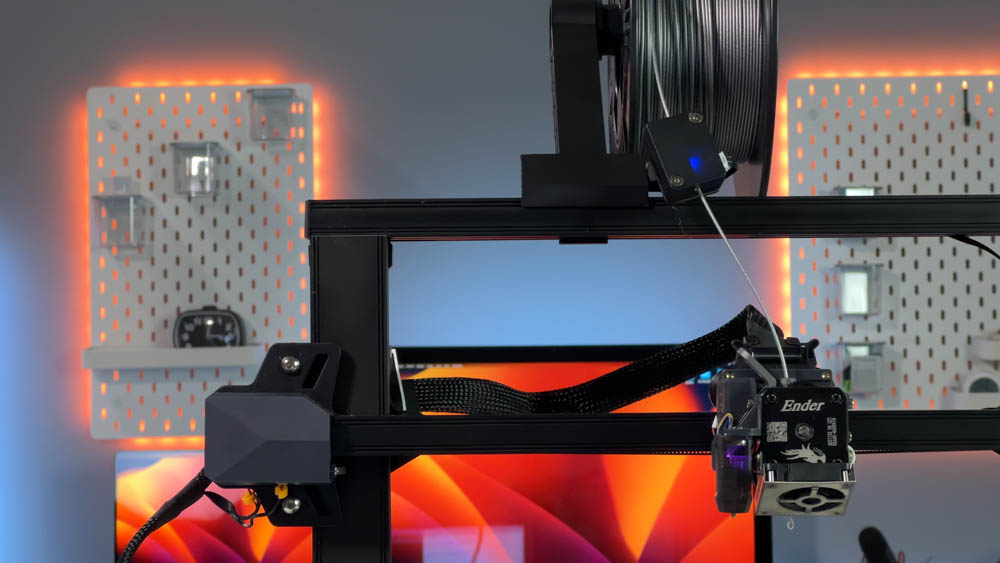
The S1 Plus is positioned as an affordable solution for those seeking a larger print area than the S1 or S1 Pro, without the cost exceeding very high level.
When compared to the Artillery Sidewinder X2, the S1 Plus stands out with its robust features, though the X2 may offer larger prints and a lower maximum nozzle temperature, indicating a smaller range of printable materials.
The Creality Ender 3 S1 Plus shines with its large print area, quality extruder, and dual Z-axis synchronization for accuracy. Drawbacks include the longer heat-up time for the print bed and the slightly less durable plastic wheels on the axis.
If you are looking for a detailed video review, we recommend watching our video where we printed a variety of models on the Creality Ender 3 S1 PLUS. In the video, you can see the print quality of our specific printer with the following models: Articulated Cobra Snake, Articulated Horse, Articulated Flexi Fokobot, Stone Baby Dragon, Flexi Hammerhead Shark, Articulated Bush Viper, Articulated Teddy Bear, Articulated Tarantula - Spider and Articulated Chameleon. This video review provides a clear overview of the capabilities and print quality of this printer, showing how well it handles different types of models.
The Creality S1 Plus emerges as a quality printer that finds a sweet spot between print size and price, making it ideal for those who need more than what the S1 or S1 Pro offers, but do not wish to invest heavily. For those in the market for an upsized yet cost-effective 3D printer, the Creality S1 Plus is recommended, but if large-scale printing is not a necessity, looking at other models may be more cost-efficient.